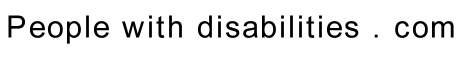A guide to user accessibility testing

Why should you do accessibility testing?
If you're planning to offer your product or service to many people you probably should do accessibility testing.
If your product or service has accessibility issues you could end up with fewer sales. People may also complain about your company which can result in negative publicity. Some complaints will get covered in news stories.
If your product or service isn't accessible this could result in legal problems too.
Preparation
I would advise that you research and make a good effort to ensure your website and/or product is accessible before any testing occurs. An example reason could be you wouldn't want someone with epilepsy to encounter flashing lights on your website.
We have sample guides that you can use for help with accessibility. Click here for our guide on accessible websites
To ensure that things can be fixed quickly do the testing at the beginning of the working week.
Your options
Easy accessibility plugins exist however they don't cover everything. By using them without doing an accessibility audit you could be opening yourself up to a lawsuit. From my research paid solutions could be better than free ones but they may not be perfect.
To do an accessibility audit you can pay a company for one or do testing with real users.
Read on if you want to conduct the audit with real users. If not we would recommend telling the accessibility audit provider to additionally test your support and sales system. Jump to our section on testing support and sales system.
Getting a variety of testers
Not all disabilities are the same so if you want to do a thorough job then you need to get people with different impairments. This may include hearing difficulties, vision impairments, motor disabilities, and sensory needs.
You may want to ask what platform people will be testing on and/or request that some people test on mobile and some on desktop. Asking what operating system and browser they're using could be helpful too.
Where to find testers
The most reliable way would be asking a disability organization to give you contacts. When you first contact organizations about this you could be better off contacting a general disability organization rather than one that only caters to people who are blind etc.
Management of the testers
Your company/organization could manage the testers or a manager for the testers can be assigned.
Some people would prefer to communicate through Email and other people may want someone to call them. If your cannot accommodate different communication methods then it may be best to hire an tester manager. You could ask a local disability organization to give you a contact for such a person.
Offer incentives
Obviously you should pay your testers for their time.
If you're selling a product or service you could just refund the tester, this will give the tester a free product.
Ensure that the tester is happy with the compensation. It's possible they may not want a product/service and just want to be paid for their time. It's possible that they would want both forms of compensation.
Your compensation needs to match the amount of items that people need to test. For example a website that doesn't have ecommerce abilities would be cheaper than a website with a storefront.
Testing your Ecommerce platform
It may be a good idea for your testers to go through your check out system so you'll know if your website is accessible. I've used check out systems that had faults so I believe testing storefronts periodically could be good practice even if you're not doing testing for accessibility issues.
Testing the delivery service
It might be worthwhile to test delivery service. If you're offering a product then this will require posting the product to the tester. If they're not keeping the product you'll need to pay for the tester to post the item back too.
You may want to fix any problems with your check out system before sending the product. If the tester has to go through the check out service again to verify that the problem is solved then you probably don't want to send multiple products.
If you're delivering your product or service electronically then I believe that you should test the delivery and usability of your item. You may get refund requests if people cannot use your products.
Testing customer service and sales enquiries
Another thing that you may want to test is your sales and customer service processes. I know from experience that contact forms are not always accessible. Get the testers to submit a support request on your website to see if your support systems are accessible.
You could either get the testers to make up a problem themselves or get an independent accessibility tester manager to give the testers the problems.
You could do the same for sales enquiries. You may get fewer sales if people can't contact your sales department.
Feedback
You should ask for a description of any problems that the testers encounter. You could also ask for suggestions that the tester has to improve their experience.
Testers may want to send your company/organization screenshots and videos of the problems they encounter. This may help you to solve problems faster.
After you have resolved the problems you should get them to test again to ensure no remaining problems occur.
Make notes
You may want to make note of accessibility issues for your developers to reference when the work on your project in the future. This will help make accessibility a priority going forward.
Do testing periodically
Things may change from time to time if you introduce new features or tweak your website/product. You may want to get people to test regularly. It might be worthwhile to ask your testers if you can keep their details on file so you don't have to find testers every time.
Third party faults
It's possible that the testers may find an issue with third party services that you use. An example could be a payment processor.
You should pass on any issues to the third party. If they won't fix the problems then you can check for accessible alternatives.